learn-git
git-faq
常见问题
git add .后想撤销怎么操作?git commit -am 'file msg'添加了错误的 commit 信息想修改怎么操作?- 如何删除远程分支?批量呢?
- 如何拉取一个本地不存在的远程分支?
- 撤销已经 commit 的修改,恢复为暂存区内容?恢复为工作区内容?
- 分支关联远程链接后,如何撤销?
- 查看差异,暂存区和工作区?仓库和工作区?仓库和暂存区?
- 正在开发 feature 分支(有 dev 分支切出来),接着我们有个 dev 的 bug 需要修复,然后我们忘记checkout 到 dev 分支,而是直接在 feature 分支上新建,当我们发现分支建立在错误点的时候我们已经提交了好几个 commit 了,如何修正此问题?
- 提交了好几个 commit 了,才发现中间有个 commit 写的不对,要修正怎么处理?
- 开发的好几个 commit 已经提交到远程了,现在说之前一个 commit 需求不要了,如何处理?
- 有个分支不小心删除了,怎么找回来?
- 使用 reset 删除了某 commit 的工作,现在后悔了,想恢复怎么办?
- 使用
git reset --hard HEAD^删除了最新提交,现在又后悔了,想还原怎么办? - github 拉取比较慢怎么解决?
- 多个 github、gitlab 等账户并存?
- 在
.gitignore中添加规则无效什么原因? - HEAD^ 与 HEAD~ 有什么区别?
- 代码回滚:Reset、Checkout 和 Revert 如何选择?
- https://github.com/geeeeeeeeek/git-recipes/wiki/5.2-代码回滚:Reset、Checkout、Revert-的选择
- 代码回滚操作了 revert, 后续想继续发布,做 merge request 时,没反应?再 revert 一次
- 如何找回不小心删除的东西
git reflog - 提交后想在同一个 commit 里再加点东西怎么办
git commit --amend --no-edit- 不小心执行这个命令,想重新作为新提交
git rebase -i
- 不小心执行这个命令,想重新作为新提交
- 如何修改最后一个 commit message
git commit --amend - 不小心提交了一些应该在全新分支上的东西
git branch some-new-branch-namegit reset HEAD~ --hardgit checkout some-new-branch-name- 如果已经提交到公共分支
- 需要
git reset HEAD@{number-of-commits-back}
- 需要
- 提交代码到错误分支怎么办
git reset HEAD~ --softgit stashgit checkout name-of-the-correct-branchgit stash pop- 也可以使用
cherry-pickgit checkout name-of-the-correct-branchgit cherry-pick master- 操作完毕从 master 删除
git checkout mastergit reset HEAD~ --hard
- 修改代码后执行 diff,为啥是空的
git diff --staged- 更多参考
git diffView difference between Stage and Working Directorygit diff --stagedView difference between HEAD and Stagegit diff HEADView difference between HEAD and Working Directorygit status -v -v
- 如何 undo 近 5 个 commit
git loggit revert [saved hash]
- 如何 undo 某个文件的改动
git checkout [saved hash] -- path/to/file
- 如何恢复本地分支跟远程一样(注意: 这些操作是不可逆的)
git fetch origingit checkout mastergit reset --hard origin/mastergit clean -d --force
- 代码错误提交到公共提测分支,想将这个 commit 也提交到自己的开发分支
git cherry-pick commitId即可
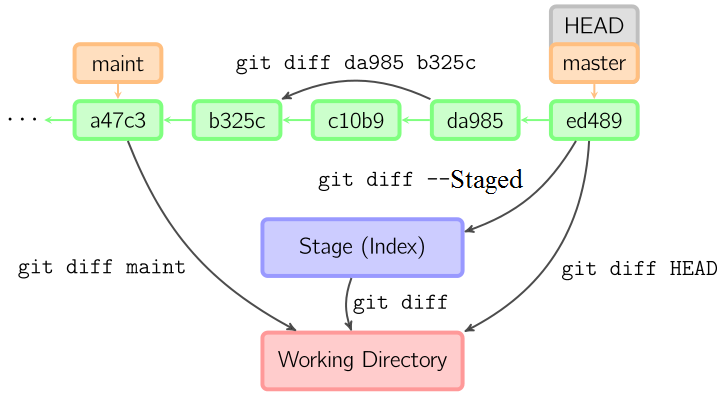
HEADis a reference to the last commit in the currently checked-out branch.- Staging area, stage and index all mean the same thing
- Unstaged changes exist in our Working Directory, but Git hasn’t recorded them into its version history yet.
- Staged changes are a lot like unstaged changes, except that they’ve been marked to be committed the next time you run git commit
git add . 后想撤销怎么操作?
git commit -am 'file msg' 添加了错误的 commit 信息想修改怎么操作?
如何删除远程分支?批量呢?
如何拉取一个本地不存在的远程分支到本地?
github 拉取比较慢怎么解决?
多个 github、gitlab 等账户并存?
在 .gitignore 中添加规则无效什么原因?
HEAD^ 与 HEAD~ 有什么区别?
代码回滚:Reset、Checkout 和 Revert 如何选择?
https://github.com/geeeeeeeeek/git-recipes/wiki/5.2-代码回滚:Reset、Checkout、Revert-的选择
常见报错处理
在clone一个项目后做git命令操作时,出现下面错误解决办法:
fatal: Not a git repository (or any of the parent directories): .git
解决办法:你得进入你的工作目录下,然后再git status 或者其它命令就没问题了。
git无法pull仓库报 fatal: refusing to merge unrelated histories
说明:这是在 项目A上修改 ./git/config后,提交到 项目B 上,无法 pull
如果合并了两个不同的开始提交的仓库,在新的 git 会发现这两个仓库可能不是同一个,为了防止开发者上传错误,于是就给下面的提示
fatal: refusing to merge unrelated histories
解决方法 如下
git pull <remote-url> --allow-unrelated-histories
当项目过大时,git clone时会出现error: RPC failed; HTTP 504 curl 22 The requested URL returned error: 504 Gateway Time-out的问题
- 可以在
git clone时加上--depth=1,但不一定能解决 - 可以加 vpn 代理,加快下载速度结合
--depth=1来解决
从主干下拉分支并关联分支
针对远程已经新建了分支, 在本地如何关联远程的分支
cloudyan@IT0101 /E/git/webtest (master)
$ git fetch origin
// 如果你的命令无效,我在win8中使用1.8.3就上述命令执行无效,
// 可以使用 git checkout -t 本地分支名 远程分支名,如:
// git checkout -t v4 origin/v4 //v3项目中的分支v4,分支名同则可省略,如:git checkout -t origin/gh-pages
// 使用 git branch -r可以查看远程分支
cloudyan@IT0101 /E/git/webtest (master)
$ git checkout dev
Branch dev set up to track remote branch dev from origin.
Switched to a new branch 'dev'
cloudyan@IT0101 /E/git/webtest (testing)
$ git branch --list
* testing
master
执行 git commit --date=2019-07-10T12:00:00 时报错,fatal: could not read ‘/Users/jack/.stCommitMsg’: No such file or directory
# 查看 commit.template 以及 Users/xxx,是否配置正确
git config --get commit.template
无权限 push
提示错误
ssh: connect to host ssh.github.com port 443: Network is down
fatal: Could not read from remote repository.
Please make sure you have the correct access rights
and the repository exists.
可能网络问题
git push 遇到错误
remote: error: GH007: Your push would publish a private email address.
remote: You can make your email public or disable this protection by visiting:
remote: http://github.com/settings/emails
To github.com:dwdjs/xxx.git
! [remote rejected] dev -> dev (push declined due to email privacy restrictions)
error: failed to push some refs to 'git@github.com:dwdjs/xxx.git'
由于设置了邮箱为隐私邮箱,有两种解决方式:
- 在 github 上 setting -> Emails -> Keep my email addresses private 去掉勾选。
- 或者命令行中配置邮箱为 username@users.noreply.github.com,操作的配置文件为~/.gitconfig
git config --global user.email 'username@users.noreply.github.com'
# 查看所有配置
git config --list
git push 遇到错误
error: RPC failed; curl 92 HTTP/2 stream 0 was not closed cleanly: PROTOCOL_ERROR (err 1)
fatal: the remote end hung up unexpectedly
这是因为
- git 有两种拉代码的方式,一个是 HTTP,另一个是 ssh。git 的 HTTP 底层是通过 curl 的。
- 使用的http2协议
HTTP/2与Proxy-Connection响应头头不兼容
解决办法
- git 仓库改用 http1.1
-
或 改用 ssh 拉取代码(推荐)
- https://blog.csdn.net/chenyyhh92/article/details/79421091
- https://blog.csdn.net/qq_42150559/article/details/95354249
- https://juejin.im/entry/5a0d59bf6fb9a0451543702d
参考:
- 与忽略文件 .gitignore 的斗智斗勇
- Git 原理:15分钟成为 GIT 专家
- HEAD^ 与 HEAD~ 的区别
- https://github.com/521xueweihan/git-tips
- https://www.cnblogs.com/gerrydeng/p/7170531.html
- https://blog.csdn.net/chenyyhh92/article/details/79421091